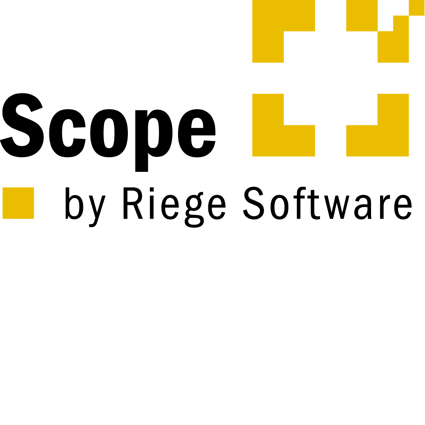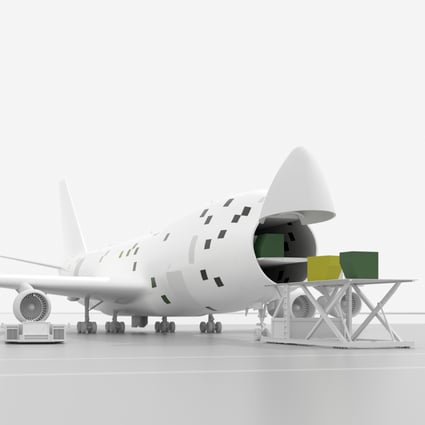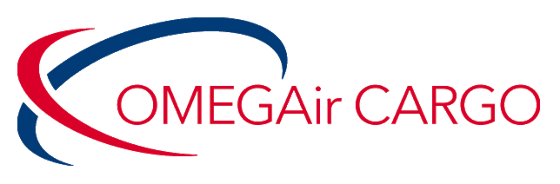Freight forwarding software Air Freight Software
Air freight should be fast, safe and as sustainable as possible. That's why you need an air freight software that allows you to also process air freight shipments quickly, ensure safety and measure sustainability. The air freight software in Scope speeds up all order handling processes. From quoting to booking and shipment creation to billing. This includes the creation and e-mailing of the e-AWB directly from Scope. Intelligent integrations allow you to communicate with airlines, customers and external providers without changing systems. And the integrated CO2 calculator determines the emission value for each individual shipment.