Release Report Scope 23.6
Air Freight
Booking
In some cases it might be useful to link a booking to a quotation. Now users can link or unlink a booking to a quotation.
Order Tracking
The web comment of a milestone can be edited during manual completion. While a milestone is marked as completed, users can add a comment in Scope which is immediately visible in Scope Connect to notify the forwarder’s customers as well.
To obtain information about shipments from another subsidiary, a read-only view of the corresponding shipment data is available in the shipment monitor.
Air Freight Export
According to the requirements of Brazilian customs, the transmission and print of a consignee’s tax ID for Air Export shipments to Brazil are available – including the tax ID prefix (CNPJ/CPF). Missing Brazilian consignee’s CNPJ/CPF is validated in the AWB editor.
Ocean Freight
Booking Export and Import
In order to manage pre- and on-carriage, Scope allows the use of any UNLocodes for the point of departure as well as the point of arrival. The Port of Loading and Port of Discharge fields still must be seaports.
.png?width=731&height=599&name=Sea-Export-und-Import2_2023-06-29-rev4_rz(1).png)
Additional visibility for FCL vessel and voyage information
The FCL vessel and voyage information is displayed on the Super House shipment to improve the information level of the respective user.
Finance
Quotations
Templates enable to specify default values for new quotations
The quotation module now allows the use of templates with default values for creating a new quote. Templates are available at branch level depending on one of the following shipment types:
- Air Freight Export
- Air Freight Import
- Ocean Freight Export
- Ocean Freight Import
- Ocean Freight Export FCL
- Ocean Freight Import FCL
- Simple Shipment Air Freight
- Simple Shipment Ocean Freight
- Simple Shipment Road
Templates can be used by all users who have access to the quotations module. Creating, changing and deleting a template requires permission.
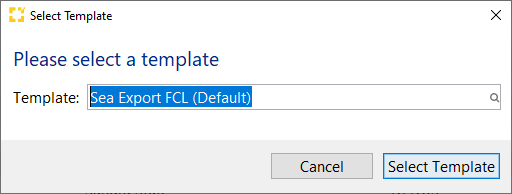
Selecting templates made easy
A default template can be stored for each shipment type. Default templates or other optional templates can be selected for each shipment when creating a new quotation. There are three ways to proceed:
1. There is only one template for the shipment type which is marked as the default template. In this case the default template is automatically used when creating a new quotation.
2. There are several templates and one default template for the shipment type. In this case the user must select a template when creating a new quotation. The default template is pre-selected. New quotations cannot be created without a template.
3. There are several templates for a shipment type and no template is marked as the default template. In this case the user can select a template when creating a new quotation or create a quotation without a template.
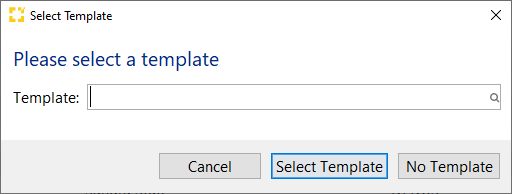
How to find, create and change a template
All templates are stored in the template overview. In the overview, quotation templates can be newly created or adopted from an existing quotation using “Create template” in the Extras menu. The Extras menu also allows the change of shipment type, if necessary, by clicking “Change shipment type”.
.png?width=2357&height=1324&name=Unbenannt(1).png)
Carbon Footprint
CO2 calculation enhancements and improvements
Users with a CarbonCare business license are enabled to calculate and print CO2 emissions in quotations. Since data in quotations may be preliminary, all figures will be updated in the final shipment if necessary.
Carbon footprint calculations for FCL pickups & deliveries have been improved.
More enhancements and bug fixes
Many more enhancements have been introduced. Hardly visible or noticeable for users, but with the extra effect of further process optimization and acceleration.
With the aid of our analysis tools and additional notes from our wide-awake users, we have detected and eliminated several bugs in the Scope Air Freight, Ocean Freight and Finance modules.
For a detailed look at the entire Changelog Scope 23.6 please visit our Knowledge Base.