Release Report Scope 23.0
Finance
Quotations
The quotations appliance received a couple of enhancements that are small in themselves but in combination give a better user experience.
Prevent quotations from being accepted by mistake
Scope now shows a warning when a user tries to create a shipment from or link a shipment to an expired quotation. As there are valid use cases to still accept an expired quotation, the creation is not entirely prevented.
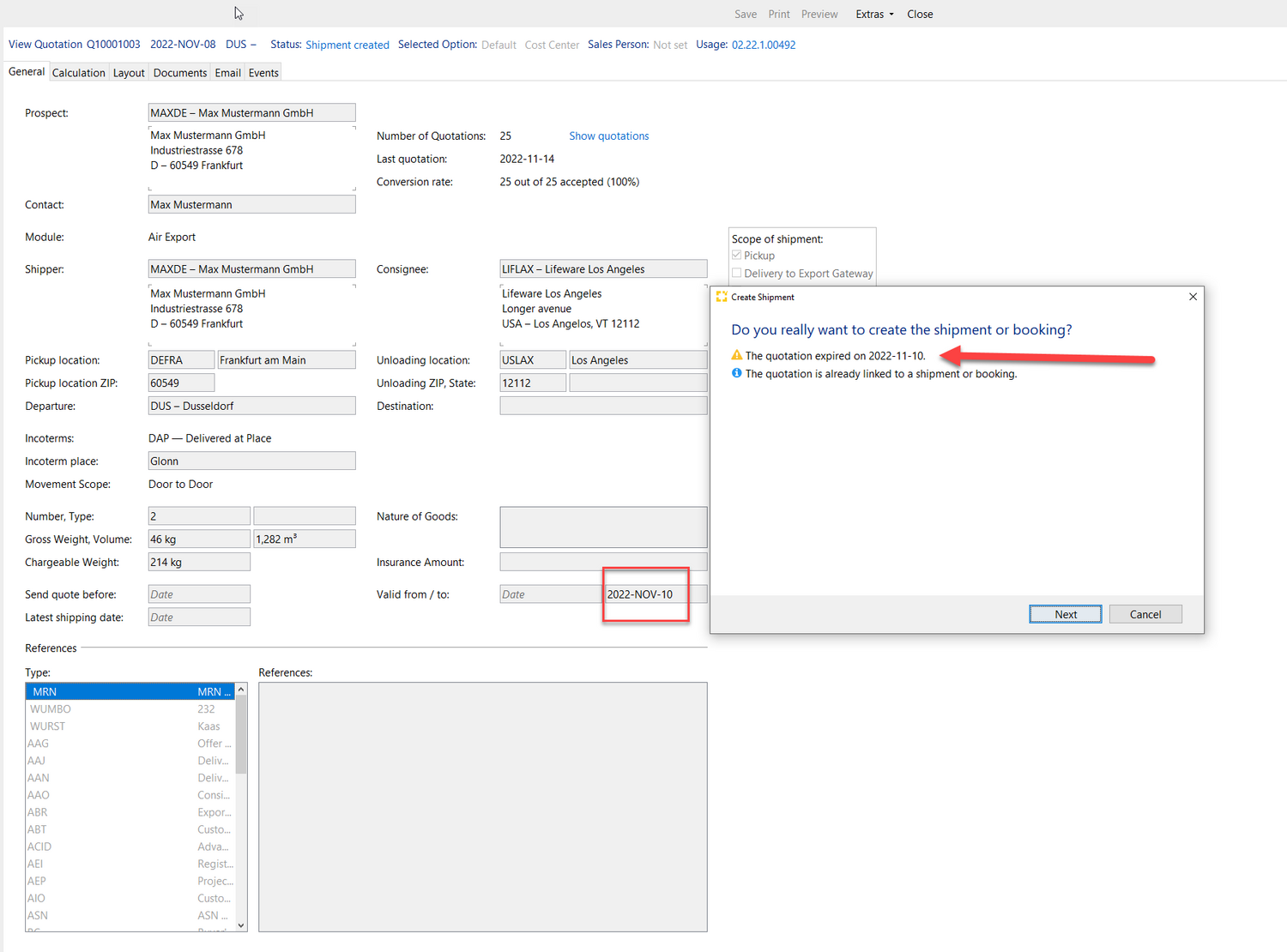
Be more flexible in defining a transit time
The field for Transit Time no longer requires entry of a fixed timestamp but allows to enter a free text.
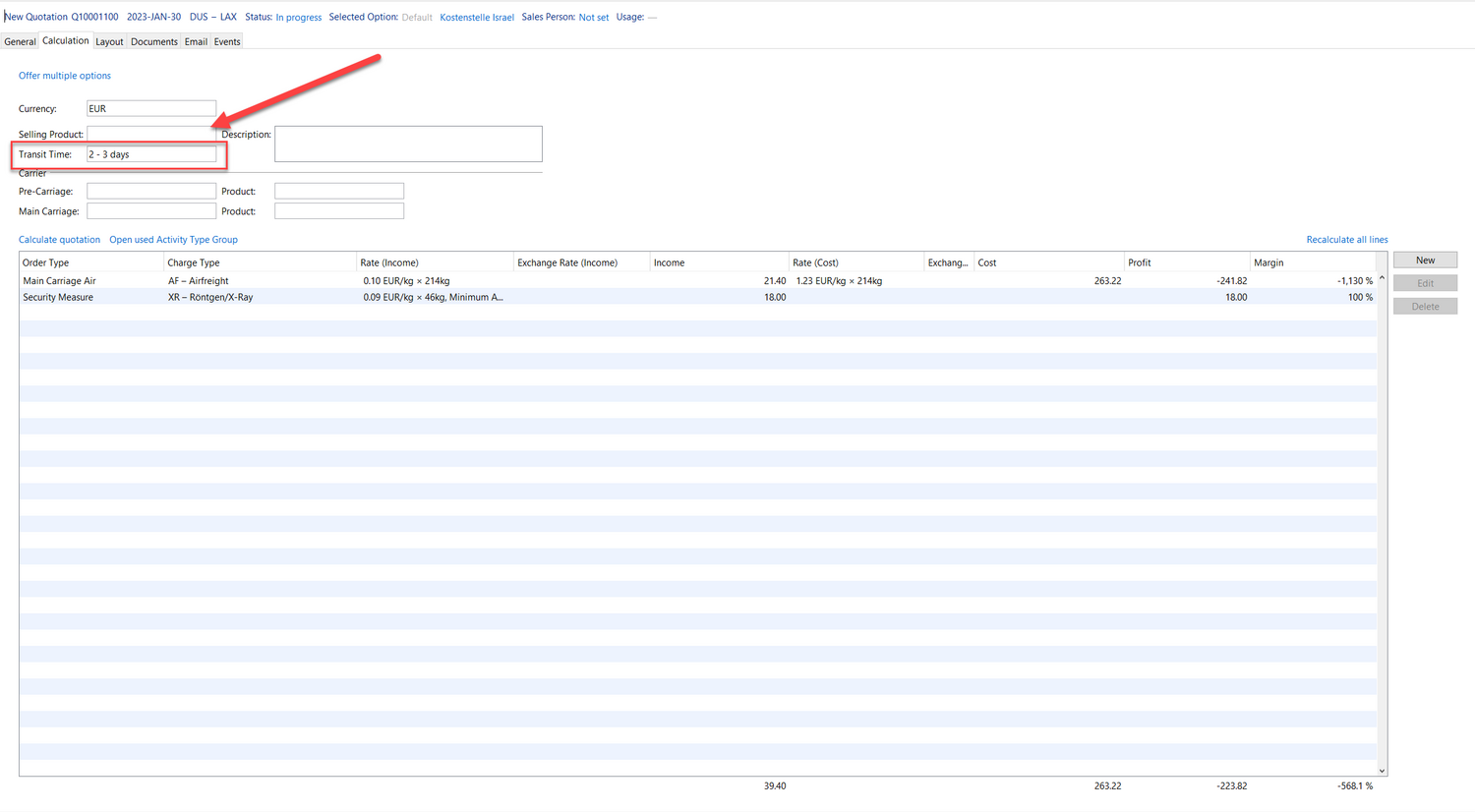
Add state for place of receipt and delivery
A new field State has been added for both place of receipt and delivery that shows up when the related UN/Locode has a city format that includes a state – as for example in the US.
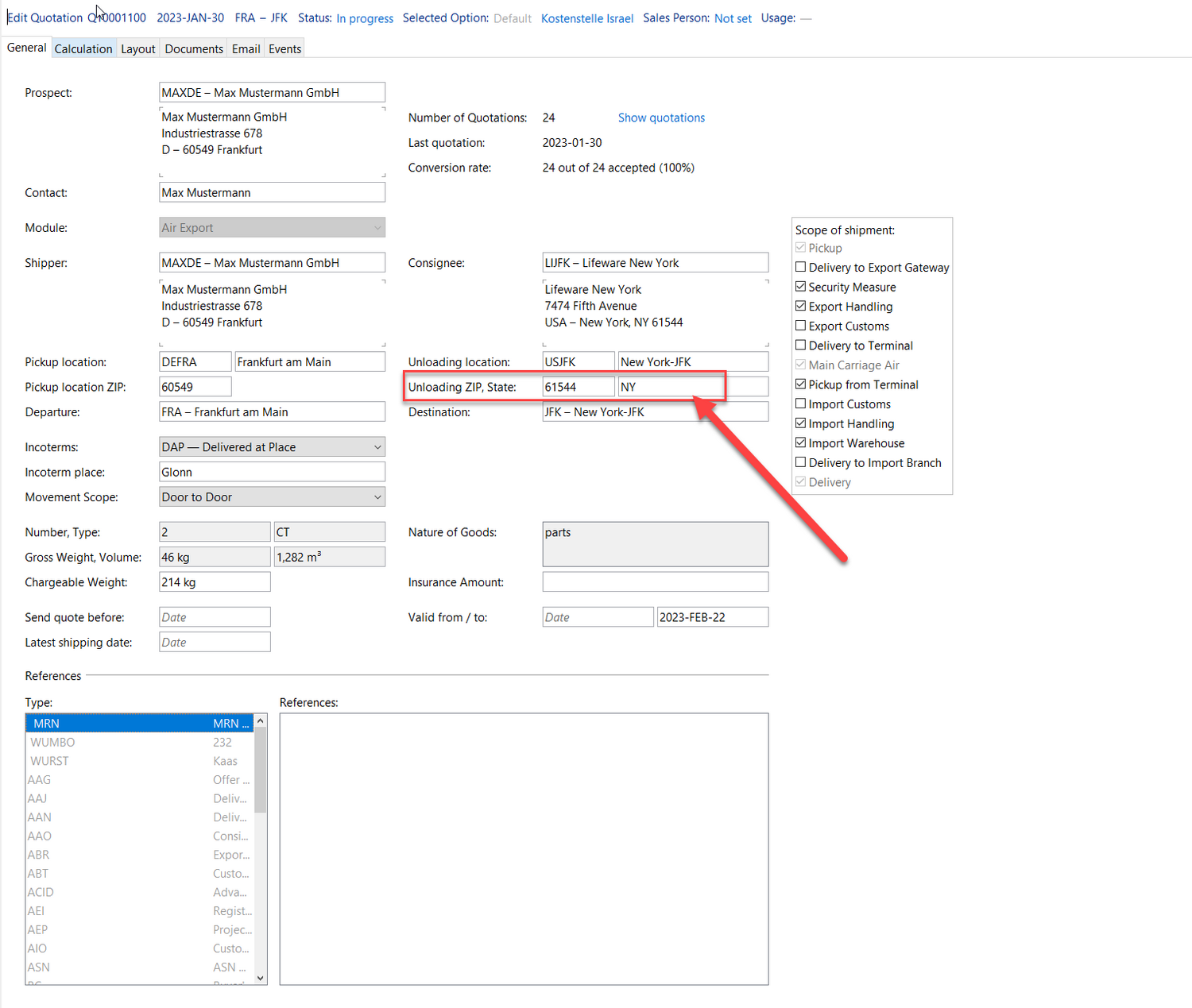
Recalculate after notification about changes
Scope now shows a notification message asking the user to recalculate the quotation whenever information is changed that might have an impact on the calculation. As the user might need to change multiple information, Scope does not automatically recalculate after each change but let the user decide for right moment to do so.
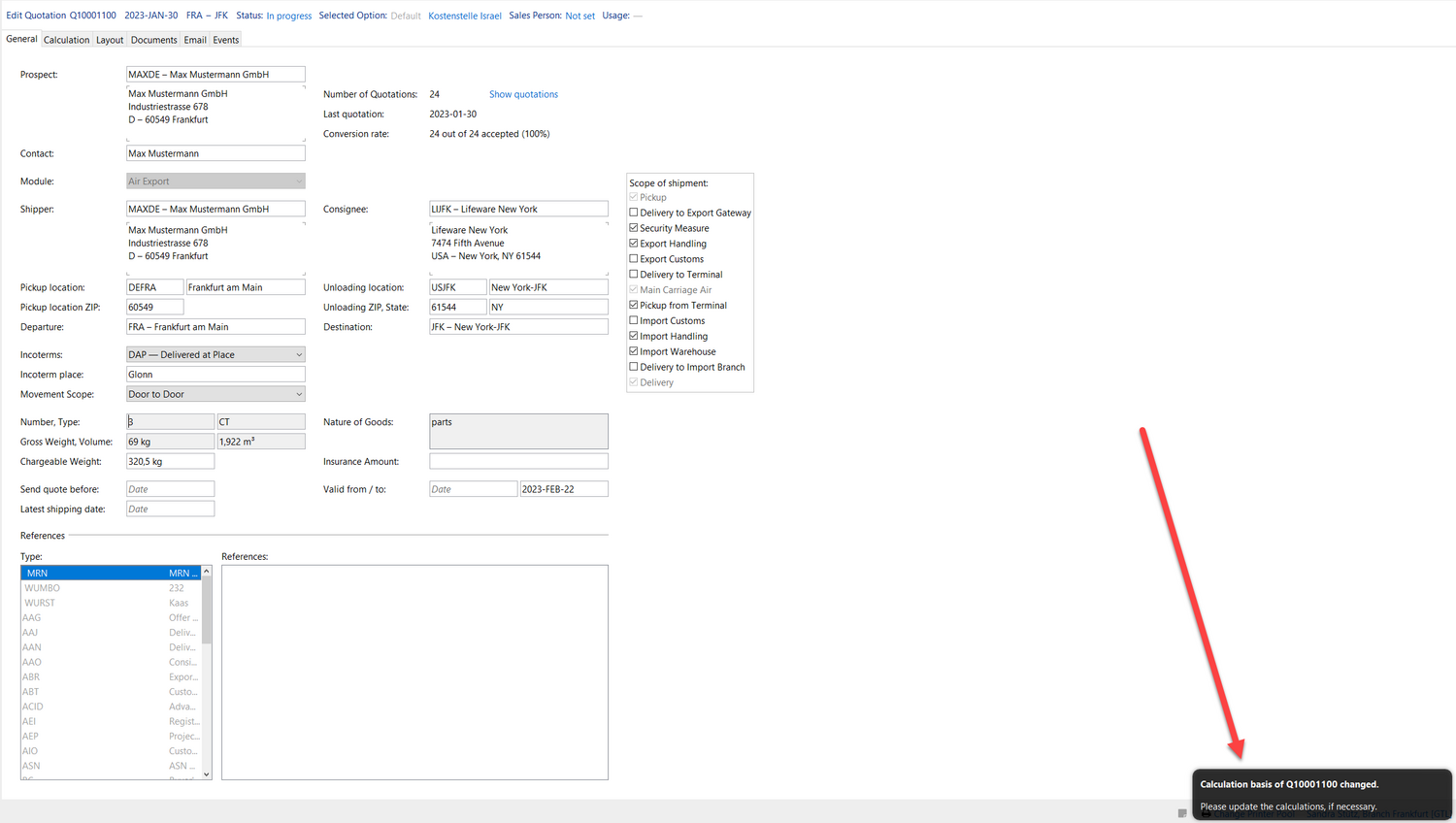
Accounts Payable Import (AP Import)
The AP Import appliance received several enhancements that are also comparatively small in themselves but in combination give a better user experience.
Reject uploaded files and avoid duplicates
Scope allows the user to reject an uploaded file. When doing so, Scope keeps the file in the overview but marks it as rejected.
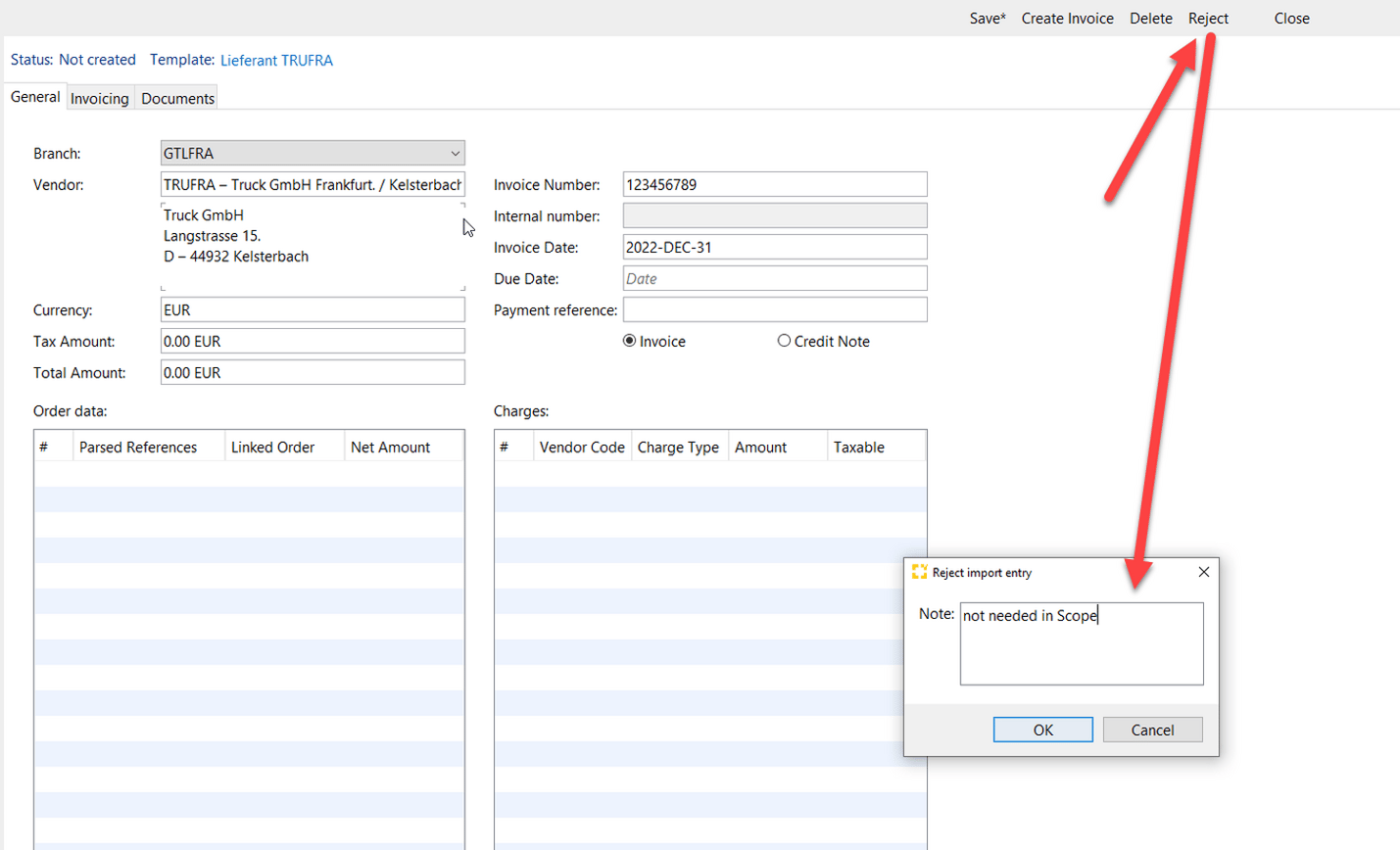
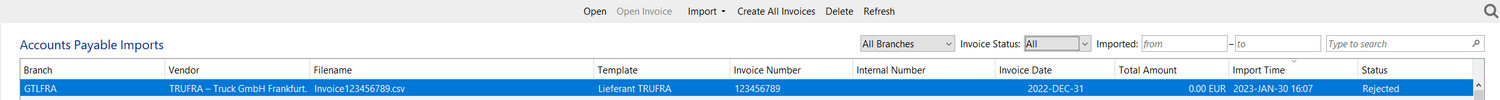
Scope now detects when a file is uploaded that has been uploaded before and warns the user accordingly.
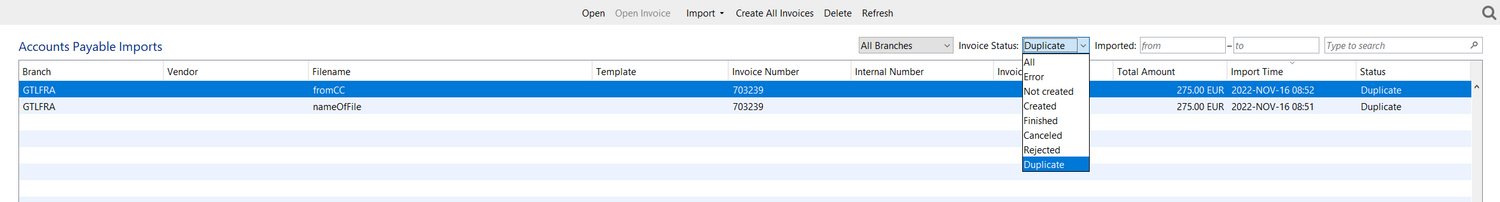
As there might be reasons to do so, it is not entirely forbidden. Together with the Reject functionality, it can be detected that a seemingly missing file was not imported on purpose.
Assign open accounts payable to the responsible clerk
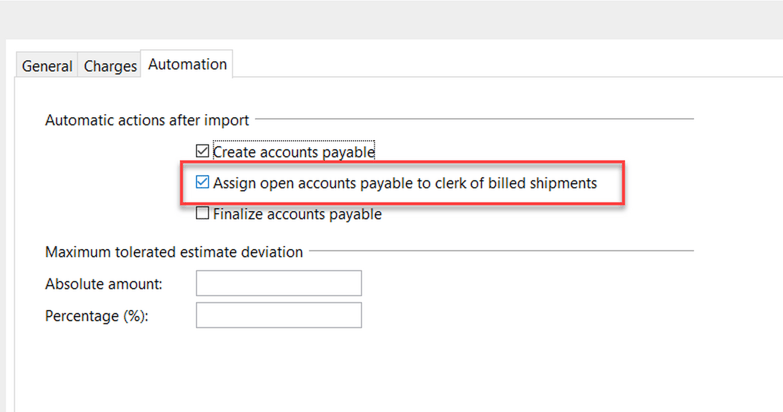
After the assignment, a notification indicates the invoice which has to be checked by the responsible clerk.
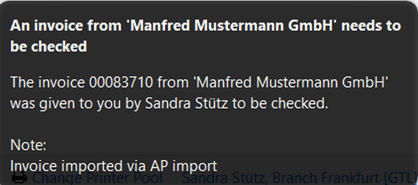
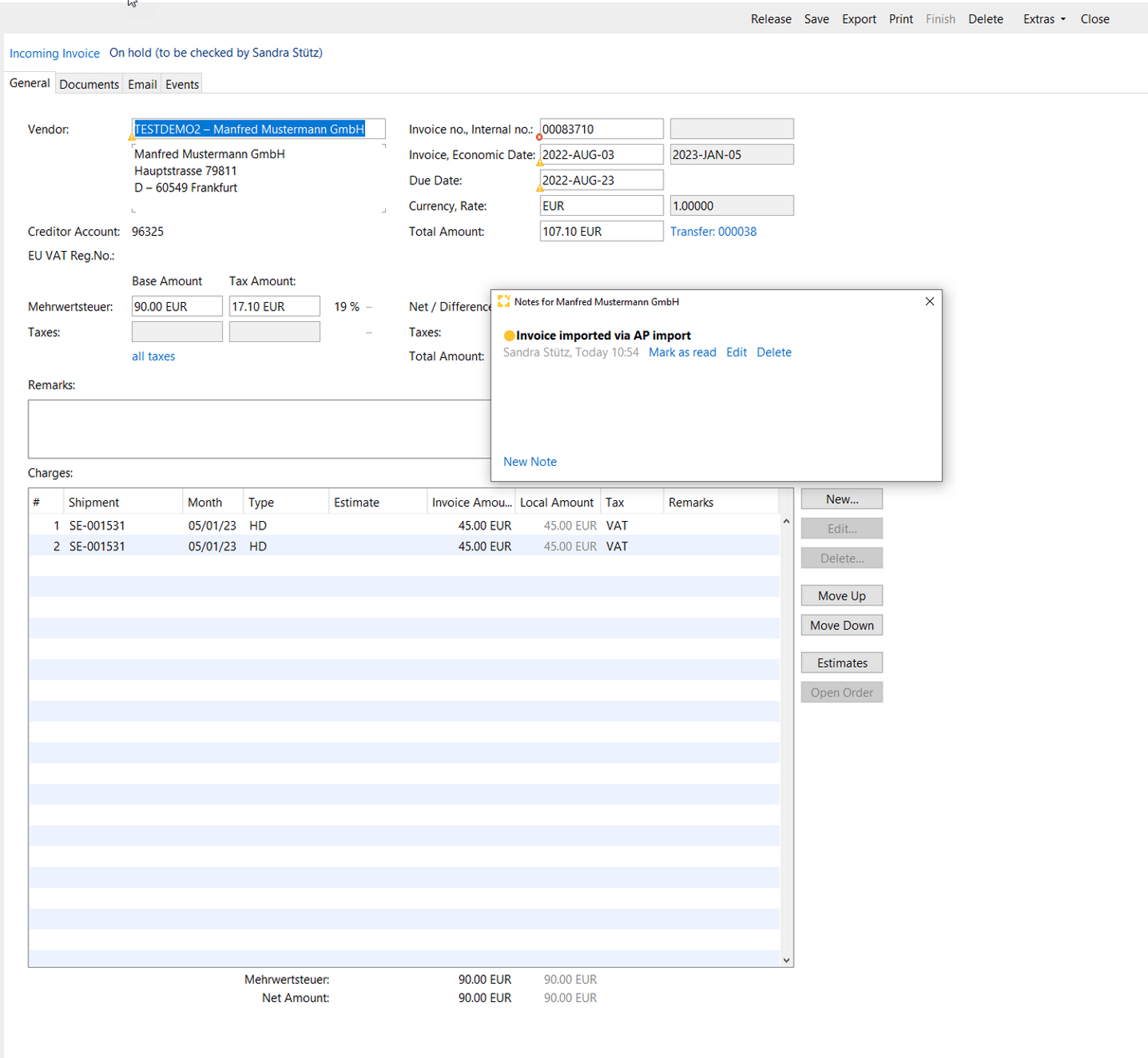
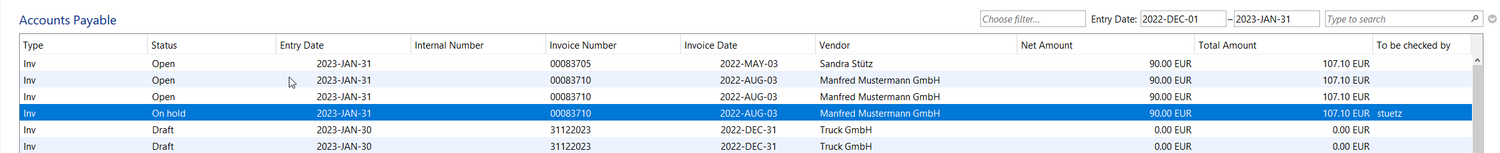
Ocean Freight
Filter sailing Schedules for direct routes
The Sailing Schedule now offers to filter direct services (port-pairs) for data source Global by checkbox activation.
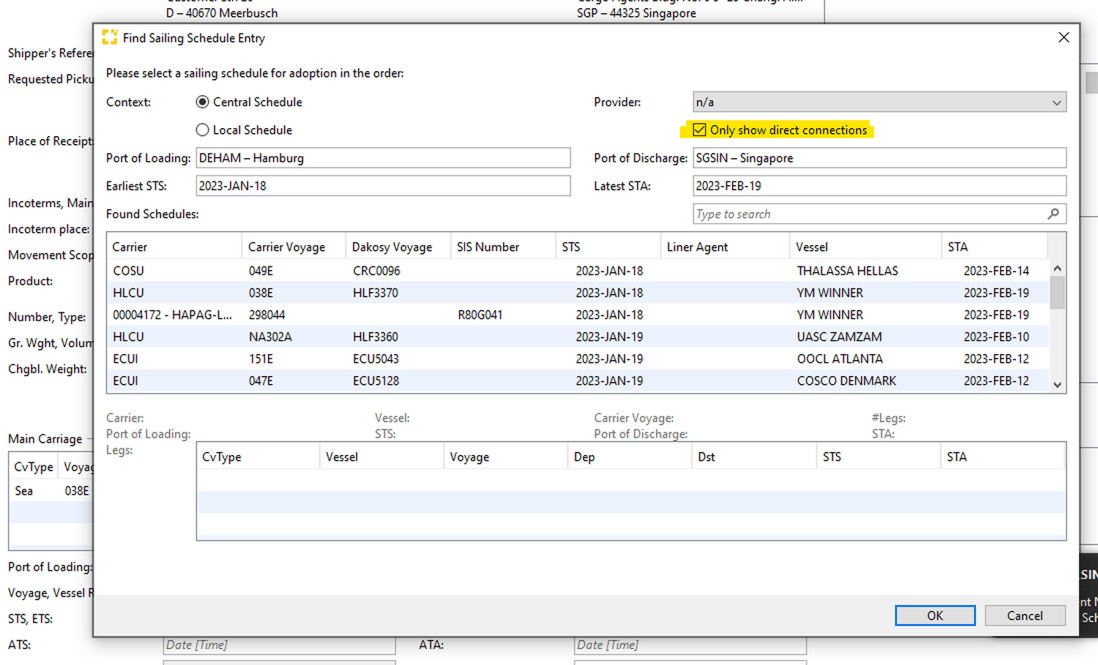
Calculate loading meters in Transport Order automatically
As long as there are valid dimensions, the loading meter field in the pickup and delivery orders can be calculated automatically.
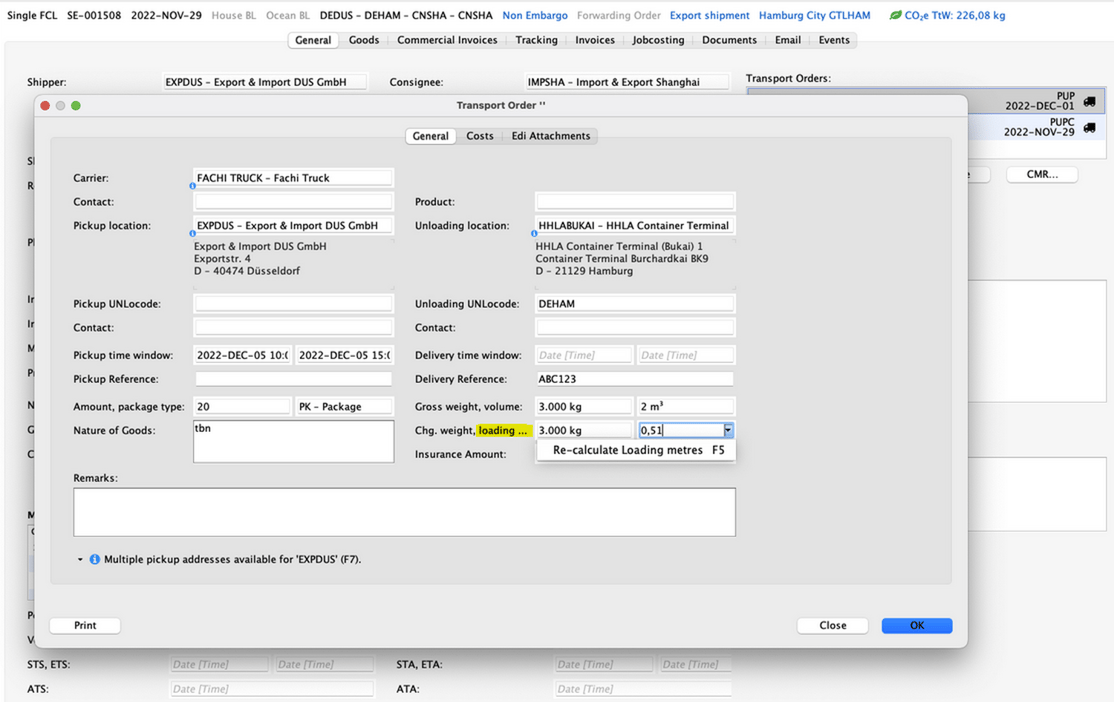
Filter by additional columns in Ocean Export Shipments Overview
The Ocean Export home view has new optional columns which are applicable as filter criteria:
- Incoterms
- Document Closing
- CFS/CY Closing
- VGM Closing
Enable the option to hide one-time templates for Simple Shipments
Copying a Simple Shipment creates a one-time template which is initially not visible in the Simple Shipment template overview. If necessary, it can be displayed by toggling the respective option and converted into a permanent template like already available for Air Freight and Ocean Freight templates.
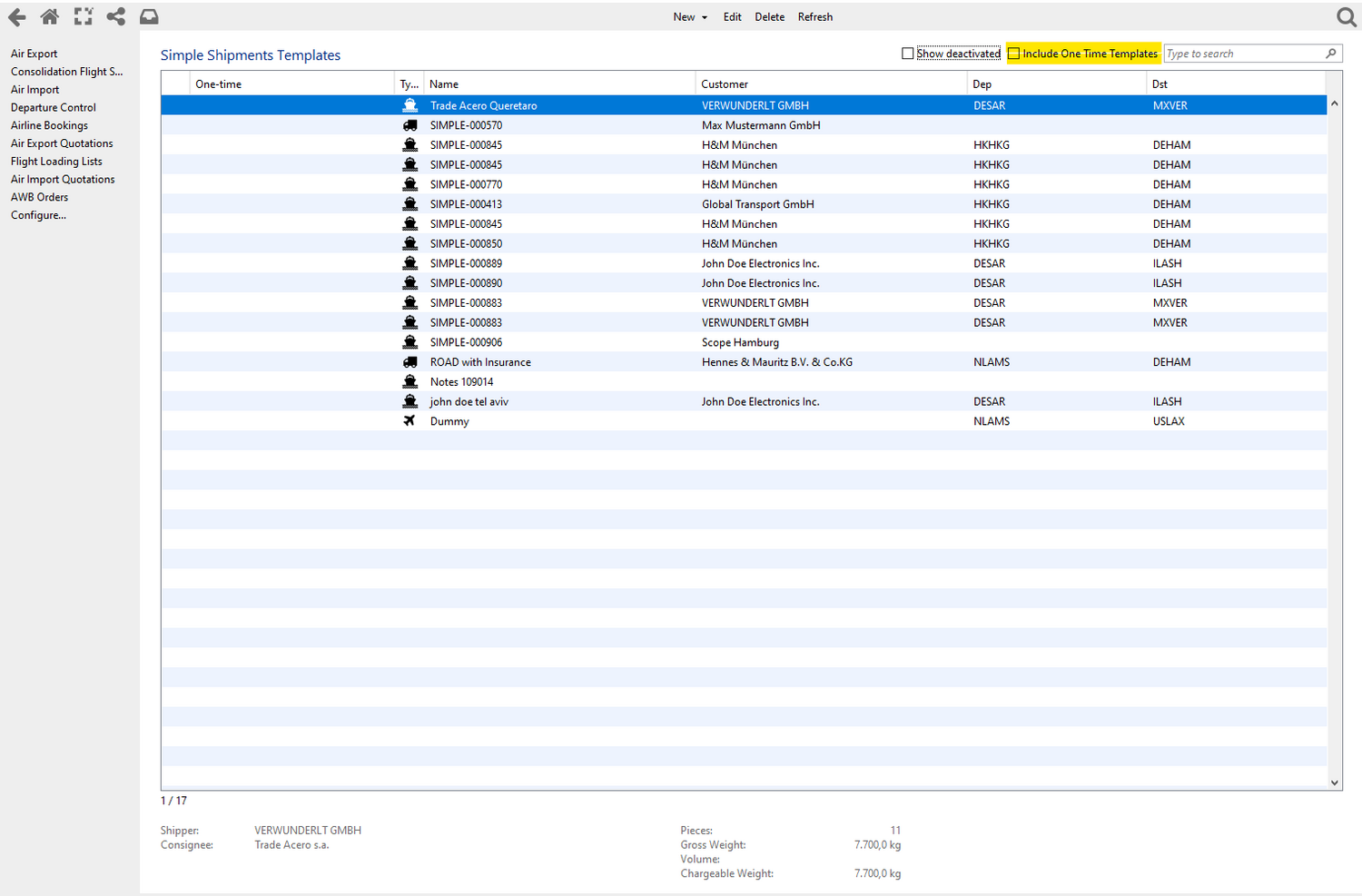
Use Road Carrier defaults for Ocean Freight and Simple Shipment
Road Carrier defaults are now also useable for Simple Shipments and Ocean Freight. In addition, the Road Carrier branch defaults (master data: Partner → Roadcarrier) can now be defined for all transport order types (except the main carriage).
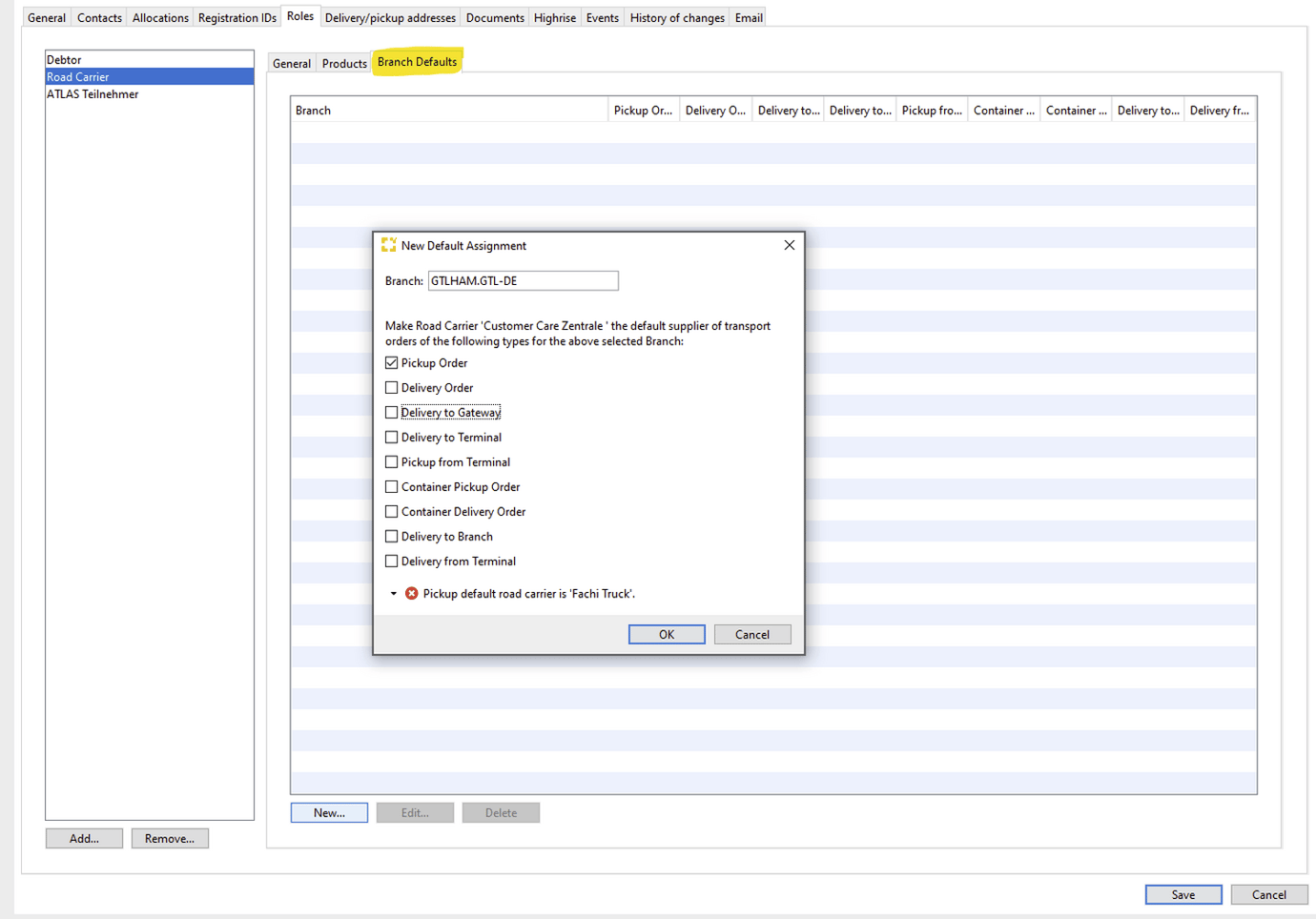
Include container numbers and schedule dates by using the shipment copy function
The copy function for Ocean Freight Export and Import shipment has been extended and now allows to copy containers including type, number and seal number. In the copy dialog you can choose whether you also want to copy numbers.
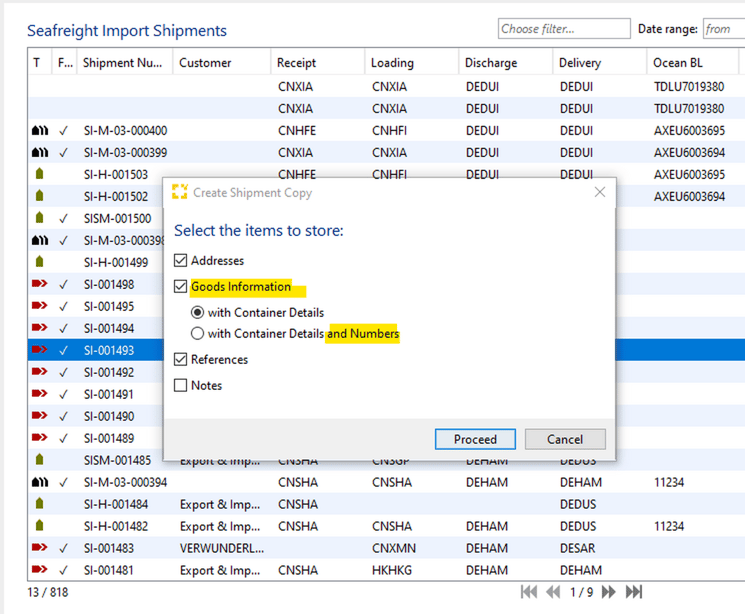
Forward carrier email to shipment clerk
Now it is possible to forward carrier emails on shipment base to the clerk in charge of the shipment (CTRL+i).
Get generic ocean event types according to your needs
We classified and consolidated all incoming ocean events. It no longer matters which portal sends the event, but what you want to achieve.
For example the Departure Events OCEANINSIGHTS_VDL, INTTRA_VD, CARGOSMART_VD and more are consolidated to OCEAN:DEPA_ACT
So from now on, you only need one “triggering Event” in your Tracking plan per category. Here is the List of new consolidated types :
- OCEAN:DEPA_ACT
- OCEAN:DEPA_EST
- OCEAN:ARRI_ACT
- OCEAN:ARRI_EST
- OCEAN:DISC_ACT
- OCEAN:DISC_EST
- OCEAN:GTOT_ACT
- OCEAN:GTOT_EST
- OCEAN:DROP_ACT
- OCEAN:DROP_EST
- OCEAN:RTEP_ACT
- OCEAN:RTEP_EST
Departure
Arrival
Discharge
Gate Out
Drop Off at Door
Return Equipment
The old events won’t be deleted in old tracking plans without further notice.
Combined CMR now in one document
When printing a CMR or generating PDFs for it, next to the four single CMR pages (CMR 1, 2, 3, 4) a combined CMR PDF is generated, which holds the four pages in one document.
Display of container number on goods assignment of transport order
In Delivery Orders for FCL consignments, the container in which the respective packages are stored, is now also displayed when selecting packages.
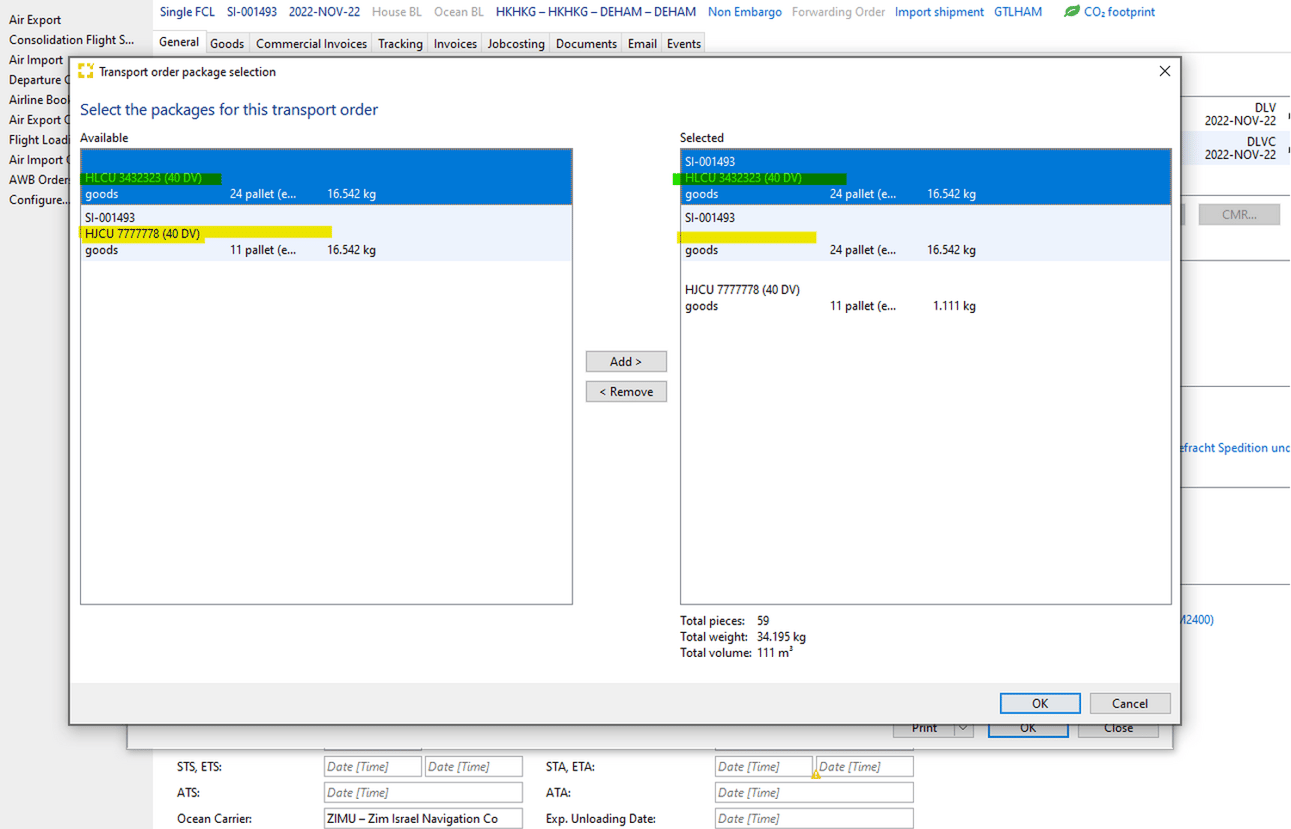
Sorting of strings in Home views improved
The sorting in several Home views has been improved. For example, sorting is no longer case-sensitive. Also “Umlaute” (ä, ö & ü) won't be at the bottom anymore and will be sorted in correct order (ä to a, ö to o etc.). The sorting in the vessel column now works correctly as well.
The Changelog with a brief description of all improvements and new features can be found in our Knowledge Base.